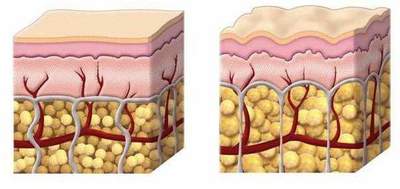What can you do on a graphic tablet
If you think that a graphics tablet is designed only for digital artists and designers, we hasten to reassure you. This useful device can be useful to people of different professions. Heroine will tell you how you can use the pen tablet ordinary users, what is its advantage over the computer mouse, and which model to choose.
Draw

Equipped with flat screen and electronic pen graphic tablet greatly simplifies the process of drawing and creating 3D-animation, allowing you to easily change the color of individual details, erase unnecessary to adjust the angle and force of pressure, thickness and saturation strokes. Digital pictures are more clear and realistic, thanks to the zoom function, building perspectives and ability to use the handle as a pencil, pen or brush. This result is difficult to achieve with a conventional computer mouse.
Engage in lettering and calligraphy

On a tablet, you can create a variety of labels, letter patterns, logos and background layers in the desired colors, using a wide variety of fonts, styles and textures. If you want to learn calligraphy and lettering - the thing for you. Even if the first letter will not be a smooth, beautiful, you can always edit the shape and contours, to finish curls and other decorative details, add volume, shadows, or different effects to fill. Select graphics tablet
Edit photos

A graphics tablet is useful for photo processing. Handle can easily remove any error until the pixels, in particular to smooth the skin, to remove excess hair, correct eye color or change the shape of hairstyles. At the same time, to use the gadget, not have to be a professional designer or photographer. The tablet can also be useful for the treatment of amateur photos, spontaneously made traveling on holiday or for a walk with friends.
Edit documents

A graphics tablet can become an indispensable tool when working with office programs such as Word, Excel or PowerPoint. Gadget fully replaces a computer mouse, allowing you to quickly navigate to any point on the screen, create charts and graphs, as well as to program the electronic pen to perform various commands, such as clicking the mouse or pressing the Ctrl key, Alt and Shift. In addition, unlike a computer mouse, electronic pen allows you to sign documents, underline text, make handwritten notes in the form of stickers.
Compile presentations

graphics tablet - an ideal solution for those who are running slow with the keyboard. It automatically converts handwriting into electronic form, at the same time recognizes any discernible by eye handwriting. The electronic device allows not only to print the documents and make presentations, but also make changes to the text during a speech. You can connect the tablet to a projector, which will make drawings, applied to create drawings or written notes on-line, without disturbing the audience to view the main text or image. Order multifunction graphics tablets can be on the company's website HUION, which is more than 10 years of experience in the development of technologies in the field of graphics tablets and touch screens. Brand products meets international standards and is in demand in more than 100 countries around the world. In the catalog you will find the company's graphics tablets for both beginners and professionals. All models are characterized by a fairly high resolution, which allows you to clearly transmit the hand movements and create detailed drawings quickly view extensive documents and make a colorful presentation. In HUION has a showroom where you can test your favorite model, before deciding to purchase.