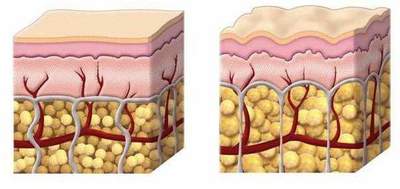What you need to know the keyboard shortcuts to speed up your computer
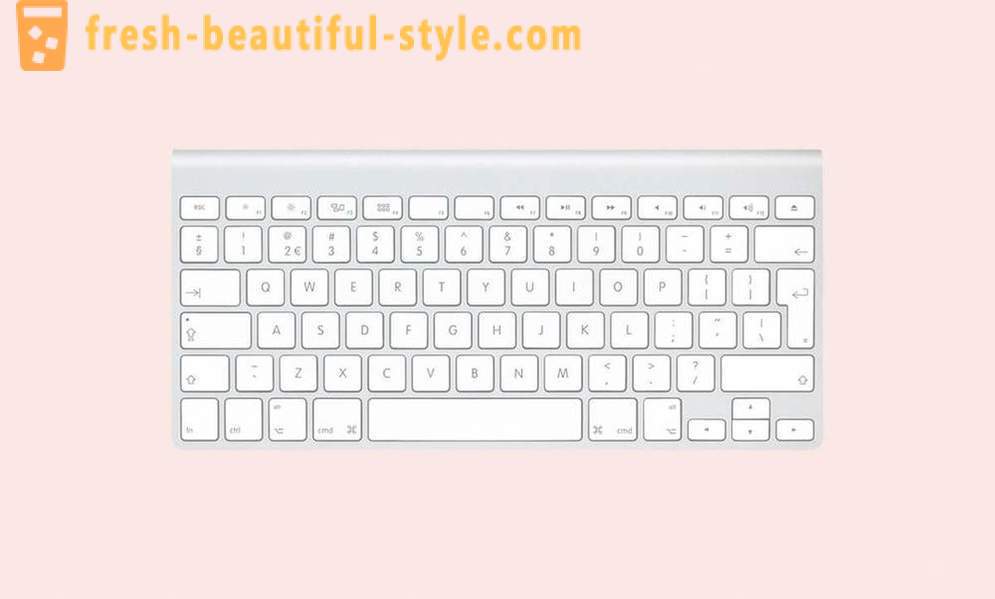
The habits of work with a computer or other modern technology in most people is quite trivial: view pages in social networks, create and edit documents, use search engines like Google. But despite the constant use of gadgets and a good orientation on the Internet, many users are unaware of the hidden capabilities of their computers that have been created to make human interaction is as easy as possible and most importantly - faster.
Just imagine that there is a button or combination of buttons on your keyboard, clicking which you will be able to perform the necessary surgery to you in seconds. Is not it seems to be something transcendent that can be accessed only in the distant future, along with the costumes of the foil. And in fact, everything is much easier, and is available now. Due to our small guide on hot-button keyboard, computer routine will be much easier.
Search
If you know the next little secret, then search among the typed text will be easier and more convenient. No more need to flip through, squander or simply wallow in the signs, you just press Command + F (on Mac) or Control + F (on a PC) and a search engine that opens you set the desired word. Such advice may be, and very simple, but it is likely that you have never used. Search using these buttons can be not only a word but a phrase. Now you'll be able to edit or work in any other way with any part of the text much faster.
Documents
There are a few tips for working with documents, which you should know. In addition to the popular team Command + C and Command + V (Mac) and Control + C Control + V (PC), there are a number of useful shortcuts.

To select all of the text or a picture, you can use the Command / Control + A, and to cancel the unwanted effect, hold Command / Control + Z.
To quickly save a document, use the Command / Control + S keys. Once all of these simple movements become part of your daily work, you will notice how accelerated the process of editing.
Styling text
Most text editors, including Microsoft Word and Google Docs have a common base hotkeys, designed to work with text style. For the bold answer Command / Control + B, for the italics button - Command / Control + I, and to highlight - Command / Control + U.
Working with browser

The majority of internet users use Chrome, so the following tips will be helpful to work with him. To create a new tab, press Command / Control + T. To open a new window, use the Command / Control + N. To quickly move between tabs, you can use Control + Tab or Control + Page Down, and not to go all over the open tabs, if you need to go back, simply hold down Control + Shift + Tab or Control + Page Up.
Advanced Search
To raise the search for information, not only on your device, but also on the Internet, to a new level, you can use Spotlight. This advice will be useful for Mac users. You must press Command + Spacebar, and in the window that opens enter the word that you are looking for. At one point search data entered thee will be made in several documents and programs: Excel, iTunes, Wikipedia and sites that you have visited recently.
Hyperlink

When working with text in a document, or open Gmail or email message, often have to deal with the links. Knowing the simple ways to draw hyperlink, you can finally stop copy and paste the desired URL. Mark text, which should contain a link, then press Control / Command + K, in the opened window and paste the link is ready. Now, instead of the long links, you will have the highlighted text by clicking on that, you can go to the desired site.
Google Calendar
For those who use the Google calendar, there are simple tips to help speed up navigation between dates and events. To create an event, press C. If you view past or future events and want to quickly go to today, press T. 3 or M will switch you to the browsing mode of months, and 1 or D - days.
Using the Gmail
In addition to hyperlinks, there are a few tips to work with Gmail. Typing a message, you can even automatically send by pressing Command / Control + Enter. To move between the receiver and writing the necessary copies, use Command / Control + Shift + C (for CC - copy) and Command / Control + Shift + B (for Bcc - bcc).

For those who use Twitter, there are some simple tips and if you do they still do not know, something memorable. To create a new Click tweet N, R - for response, F - in order to mark tweet both desired and T, to Retweet recording. If you use Twitter through a Mac, all buttons except the F, must be accompanied by pressing Command.
Vkontakte
For users Vkontakte time saving is also available. Many keyboard shortcuts can be configured on the site, but there are a couple of universal. For example, to move between the dialog boxes, press Ctrl + ##, where ## - a number from 1 to 10. For a full-screen photo viewer, you can use Alt + Enter. Work with audio recordings will be easier if the combined Fn key on your keyboard with media keys like play, pause, stop, and so on. To increase the size of the page, simply hold down the Ctrl key and scroll the mouse wheel up or down, respectively. Mouse can be replaced by up / down keys on the keyboard.