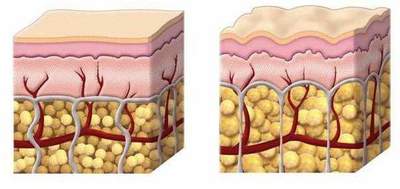How to operate 3D printers and 3D scanners
Events and things described in fiction stories and novels Verne, Clarke and Asimov, has long and firmly took its place in our world. We are accustomed to the cell phones, conversations across continents on Skype, electric vehicles, and others seemed recently weird things. Now the few that can truly surprise us. However, the list embodies the ideas of science fiction is expanding every day, and sometimes something can still break the patterns of our perception.
One of these phenomena, which invaded our reality, are 3D printers and 3D scanners. I was curious to know how they work, and recently I was able to get into the company, which sells such devices and manufacturing of prototypes of a 3D printer.
Today for you an exclusive report on the machines of the future.

The first 3D printer was born almost 30 years ago, in 1984. It was invented by Chuck Hull - the founder of the world's largest companies "3D Systems" - the leader in the field of 3D printers. Since then, the technology in this area has leaped forward and capabilities of these devices greatly enhanced. Now 3D printers can print almost anything from almost anything. Size limited only to create things working printers area, however, and this problem is solved - there is a special superglue, which are glued parts of the future product.
But first things first. The printer connected to the computer, which sets him the task to print a special program prepared 3D model of the future product. This 3D printer is used to print a composite material on the basis of plaster, which allows you to print high-resolution, reproducing almost complete palette of colors.

The principle of operation is that the printer has the capacity in which a thin layer of fine powder is poured, leveled at him passing carriage with the cartridge and hardener spray different color on the desired areas. Again the powder bed is filled, leveled, sprayed hardener, and so many times. The layers are so thin that it can be seen under the previous ones.

The layer-by-layer operation is repeated, and the bottom of the container gradually goes down. To print a 3D model is required to several hours, depending on the complexity of the product. Note: the right upper corner of the handle with a color-coded, this cartridges. The three primary colors that are mixed to give the desired color printing.

After the process, the finished model carefully removed from the composite and placed in the booth, where with the help of air from the compressor and soft brushes are cleaned from powder.

Pay attention to the bottom, all of the powder, which shook off the model goes back into production, that is, it is practically waste-free. Then, immediately ready model impregnated with special superglue because it is still fragile, and since it will probably be more to do, and so form. N.

This is the very glue.

A is manufactured articles, the layout of the future premises of the office, made to order by a single firm.

Look at the details, but it's flowers, then we will see more small little things.

This video, which is shown in detail the process of printing on such machines.
Further, our story is about a different type of printers. Left printer works by MJM technology. In it light cure polymer occurs due to UV flash. Molten hot acrylic photopolymer (plastic) is supplied to the printhead which causes it to print platform, where it illuminates a halogen UV lamp, after which it hardens, then the next layer and so on.

As probably you can imagine, when you print virtually any model, there is a need to support the protruding overhanging part grown model, and for this purpose uses a simple wax, which is applied simultaneously with the polymer, it is removed by simply heating in an oven, leaving little trace .

The following printer model runs on DLP technology.

If I'm not mistaken, you can see the DLP projector in this picture.

This printer has a container with a photopolymer, which is closed by a glass cover. It top of the projector projects the image. The program switches the image on the projector (slices of the object) and as the solidification model metal porous platform is gradually going down. As the consumption of photopolymer is filled in the cell. During the printing process, the device is closed, to avoid exposure.
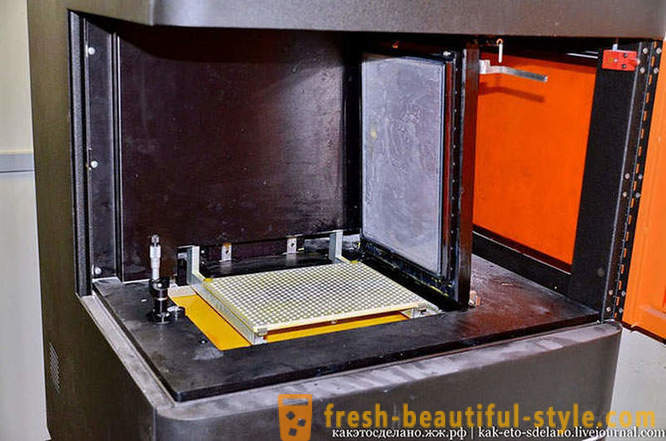
If the previous printer model is cured UV flash, the Ultra is making DLP projector ordinary light.

This heater, which melts the wax, which served as an additional material during printing. The temperature may be visible on the display.

We'll get the tray.

Finished products.

Notice how fine print.

The opaque material - wax.

From these detalek will assemble the machine.

I almost forgot to tell you about the most common and affordable 3D printers, with which it can be said, and the era of the future of machine tools started. This printer uses plastic. Technology FDM (Fused Deposition Modeling) - layering hot polymer strands. The most popular plastic - is ABS and PLA.
ABS plastic - not proznachny shockproof thermoplastic material is used to print most common plastic prototypes. In three-dimensional printing systems became popular thanks to its glass transition temperature - low enough for safe extrusion using standard tools, but high enough so that the printed pattern is not afraid of a little heat, which may be subject to the conditions of life.
The printer does not work from the cartridge, and from conventional coils of plastic which is connected to it in the form in which they are sold. A plastic strand is threaded into the extruder, heated there and the print head presses the material on the moving platform.
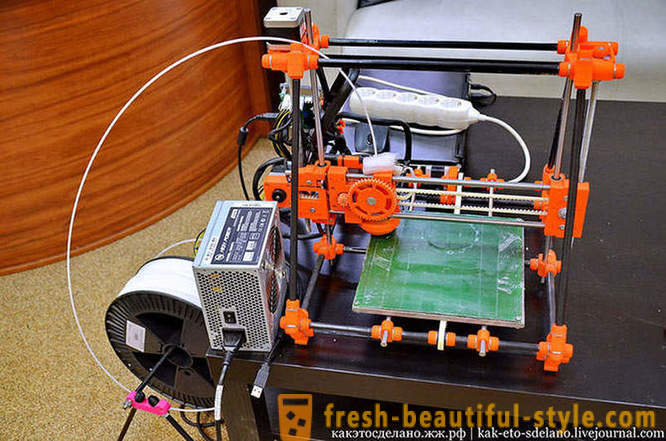
This printer is known for a long time and he was replaced by other devices that can print just three types of plastic.
The next unit is a new generation of 3D printers that print on rolls of plastic. There are three variants:
- monochrome printer CubeX
- CubeX Duo - prints two colors
- CubeX Trio with three extruders,

Here are examples of such products. They are strong enough, just do not break your hands.

In this video one can see in detail how to work a printer.
As I was told, 3D printing technology has advanced so much in recent years that there are printers that can print anything, from chocolate to metal and sand!
Some commercial printers can use several different types of photopolymers in one product. In fact, this is a great inkjet printer with dozens of print heads that are connected to the containers with different materials. During printing, the polymer is applied to the product and immediately lights up.
This video shows a unique printer that works independently from the solar panels. Author of the project as a material used sand, which gained here in the desert. Instead of laser beams he used a large Fresnel lens, which was concentrated in the sun and melt point of the sand. As of the scattering and leveling device performed author of the project itself. The coordinate system of the printer and the computer, as I said earlier, powered by solar batteries. Within a few hours of being in the desert, he did not clear and damn cup.
The next part of our story is about the 3D scanners - instruments, without which it would be impossible to print many products. They help make the virtual model, which will be implemented 3D printer.

There are close-range scanners (like this one in the photo below), medium and long range. By the way, long-range scanners set action is often on military aircraft and UAVs to scan the area from the air.

This 3D scanner domestic production, as I was told pretty good.

And now, as an experiment, make a virtual model of one of the company's experts. Connect the scanner to the computer, turn on the software and go.

We perform a scanner over the entire height of the figures at a distance of no more than one meter away from her.

The podium on which stands the man at this time slowly rotates.

Voila, and this figure of a man appeared on the computer. Almost like in the science fiction film "The Lawnmower Man".
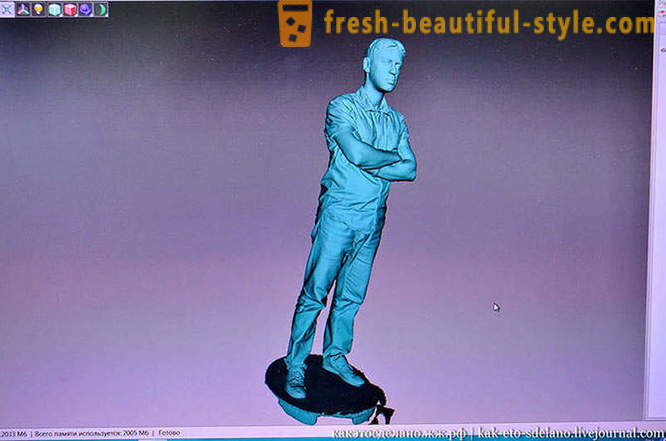
The extra items will be removed, roughness - adjusted.
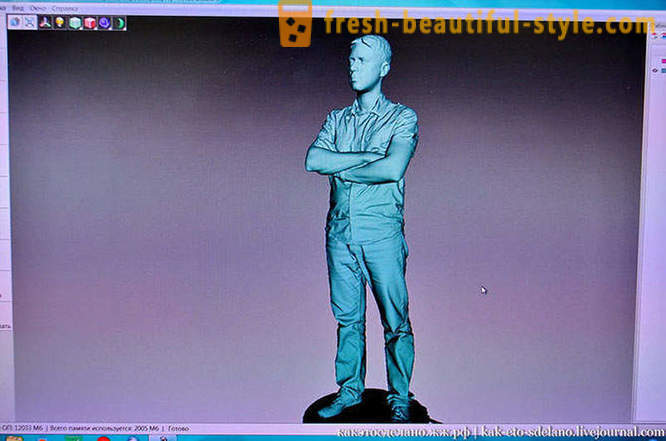
And this is another similar scanner.

In order to scan an object, you need to turn off the lights in the room.

By the way, the future model should not be glossy, otherwise it will be difficult to scan. This duck has been scanned, before she had a matte surface.

Note the multiple lenses.

This is what happens in the end.
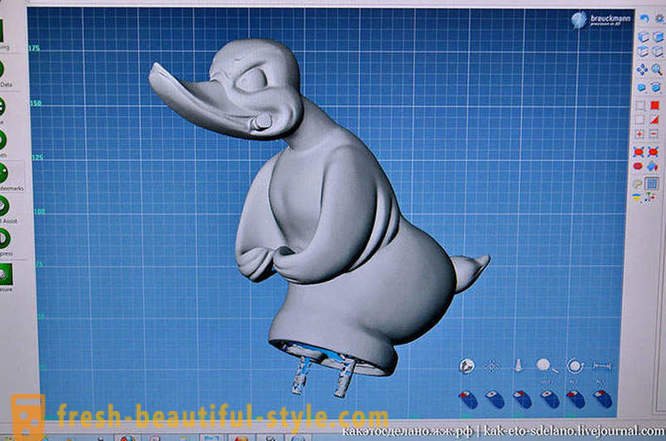
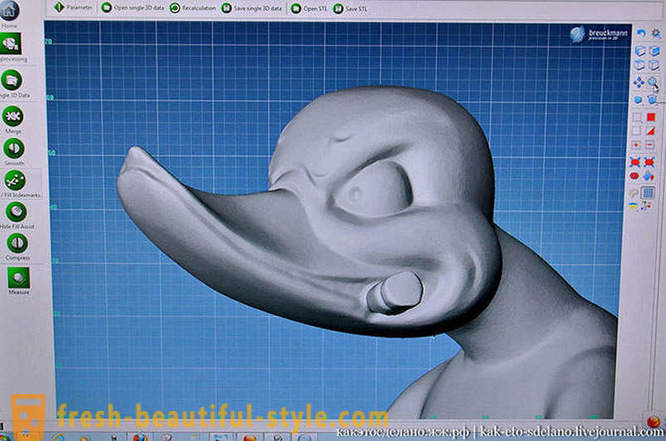
Another kind. The surface model is dotted with triangles.
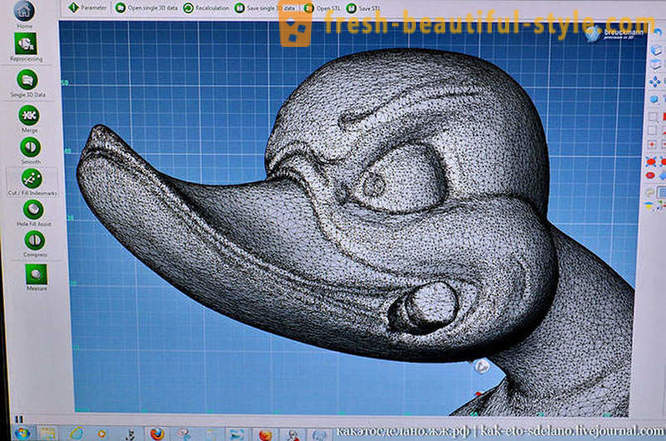

This 3D models of different parts of machines, made by order of tuning studio.


Atelier receive its 3D model, Doris fancy bumper or something else, and then your customer will please the new bodywork.

This is our story about the technical part of the machines of the future came to an end, but do not rush to close the window now, you will see all of the samples of products that are printed on different 3D printers.
That's the human figure is obtained by printing on a printer that uses a composite gypsum.
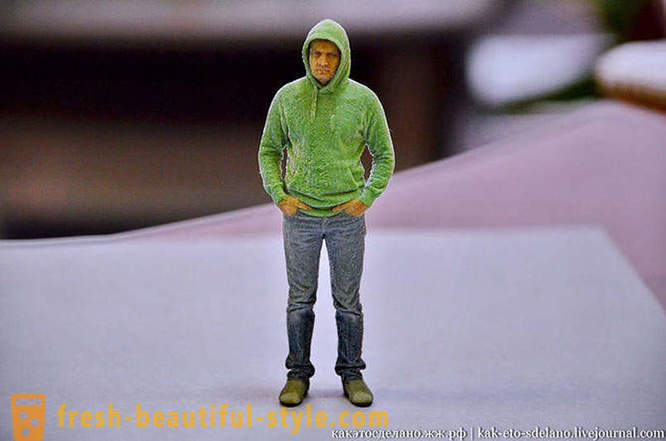
Detailed sufficiently detailed. I saw the figure of a man, which had seen his tattoos.
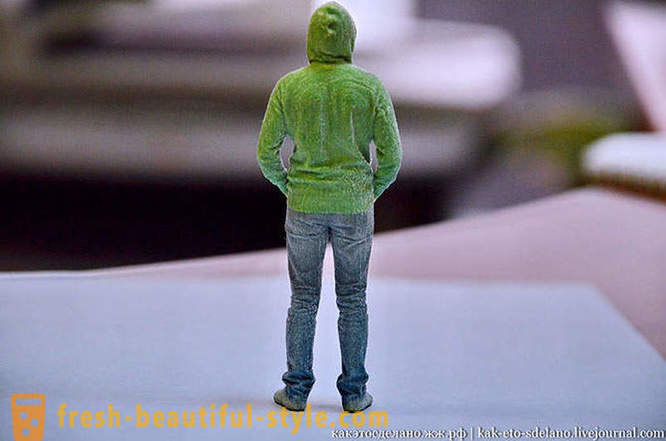
Figure of the Hindu god Ganesha. Plastic.

The polymer of another type.

And the end result, which is made from the customer printed prototypes.


Technical parts with complex interior.

A variety of plastic rings. 3D printers will greatly facilitate the work of jewelers in the future.


Christ the Savior Cathedral. Model printed approximately 10 hours gypsum composite wall thickness is about a centimeter.

Another temple, can someone tell me the name?

cyborg arm, plastic model.

print all the details, cogs affixed, and all!

The sample was fairly active, not brittle.
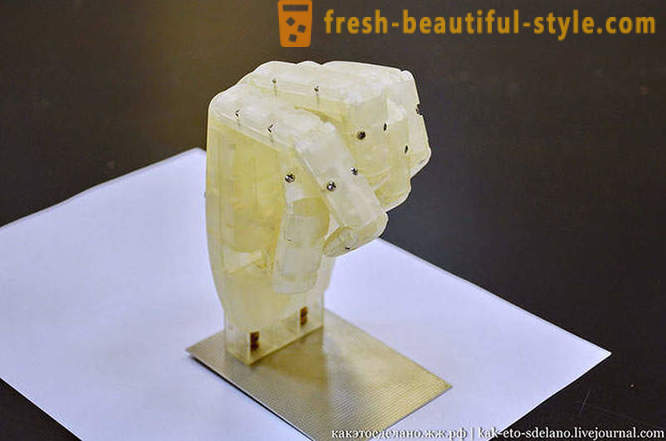
In the windows of the company - a variety of models, printed here.


Some products can be electroplated and used as such.

And this picture, of course, printed by the printer, and it is possible.
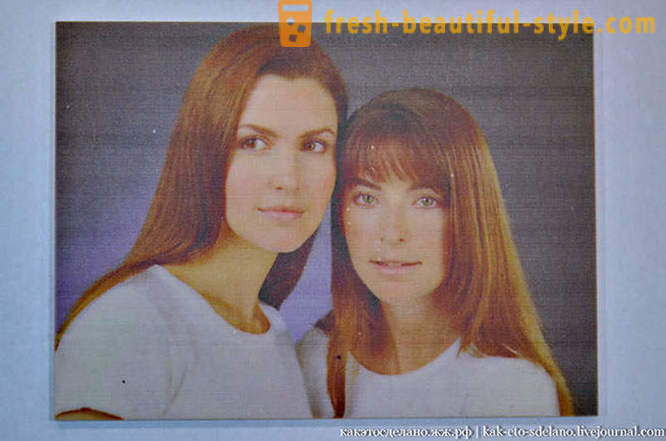
The thickness of the plaster pictures about 3-5 mm.

However, the thing that struck me most of all - this is a strainer. Look how fine a thing, just amazing.

Once again - all that is on display - done on 3D printers.


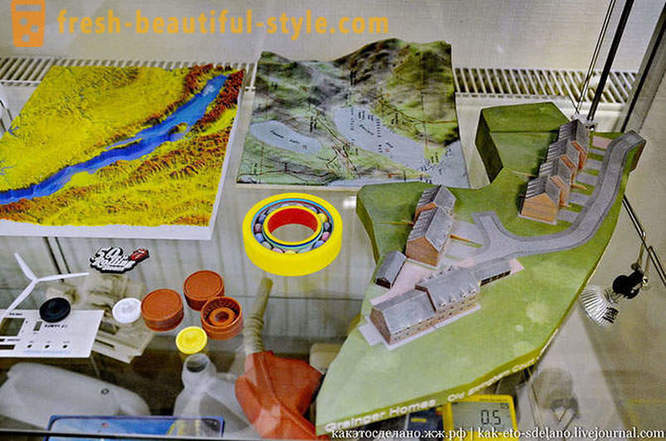

And finally, you can soon forget about the potter's wheel with technologies